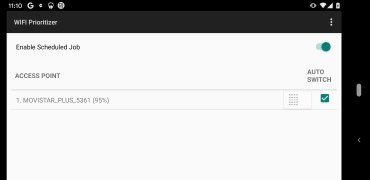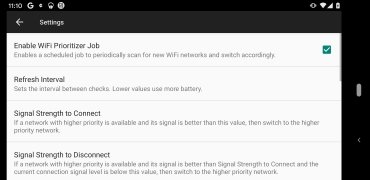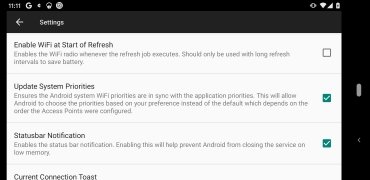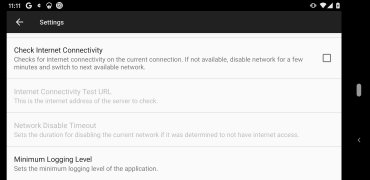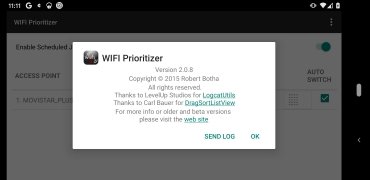Establish the connection order of your favorite networks
WiFi Prioritizer is an app that intends to solve one of the most usual problems we find on our phone, as is the case of always having the best possible connection to a WiFi network. What this application does is connect automatically to a network with a higher priority and better ranking without disconnecting from a lower priority network. In other words, it offers us the guarantee that we'll always be connected to the best network possible, whenever available.
Organize your WiFi networks by priority
For such purpose, we only have to check the list of networks and drag them to configure the sequence of our choice. We don't have to input these values manually since the app takes them from our phone's wireless network manager so we don't have to worry about anything else other than establishing a priority order and indicating which ones we want our device to connect to automatically. However, you'll obviously have to enable the WiFi option on your device.
The best Internet connection, always guaranteed.
In other words, if you landed on this page thinking that this was one of those wireless network auditors that can be used to steal WiFi on our phone and bust passwords to browse the Internet for free, we're sorry, that's not what you're going to find.
Requirements and additional information:
- Minimum operating system requirements: Android 4.1.
 Elies Guzmán
Elies Guzmán
With a degree in History, and later, in Documentation, I have over a decade of experience testing and writing about apps: reviews, guides, articles, news, tricks, and more. They have been countless, especially on Android, an operating system...

Antony Peel